This week we embark on the journey to create a real ad-campaign! I decided to use Google Ads to run a legitimate ad campaign with the goal of pointing potential customers to my website, with the ultimate objective of generating leads. The website was created to simulate a healthcare consulting company that I made up (ConsultingRx) as a simulation of something that interests me, is pertinent to my current career, combined with the marketing skill learned from this class. While this company is not legitimate in the sense that I am currently able to evaluate and consult for large healthcare entities, the project is being completed as an experiment in hopes to understand these concepts and tools better, so that I may be able to indeed offer legitimate services in the future.
Let me walk you through my process so you can have a better understanding of just how accessible and practical this service really is! Let's go through the step by step process for creating your own active ad campaign on the internet so you can leverage Google's targeted ad capabilities for your own business.
1. Determine your business name:
Simply enter your business name and we're on to the next step! Google is going to use that in the published ads it creates so make sure that you're entering the name as you want it to appear on the web
2. Where does the ad take you viewers?:
The next two steps involve pointing your ad to your intended destination. Determine where you want the ad to point your potential customers. This can be your business website, blog, etc. Once you've entered the destination's site address, a picture is provided to confirm that your link is the accurate destination for your intended audiences.
3. Determine your marketing goals:
4. Write your ad:
5. Add keywords:
6. Select the location and range:
7. Choose your budget:
8. Review your selections:
Review a summary of your options and finalize your custom ad campaign. If all looks good, continue to publish your newly created, customized ad!
As you can see, Google has the capabilities to make advertising smart, customized, and affordable. This service is extremely user-friendly and simple to understand, create, and monitor with valuable analytics and graphics (more to come on that). I hope that this has made you consider how Google Ads can help you achieve your own success and I truly hope that you are encouraged and motivated to give it a try for yourself. Take a look at the video below for more tips on how to create an effective campaign using Google Ads.
Until next time,






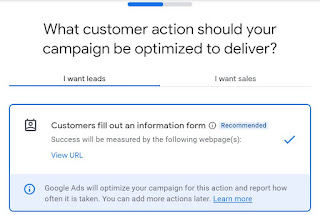







No comments:
Post a Comment